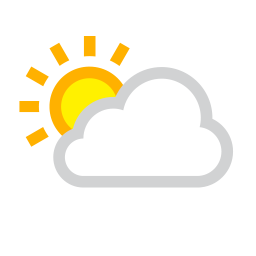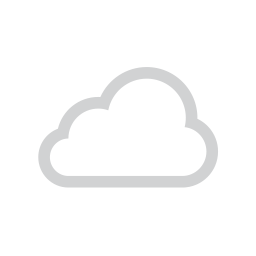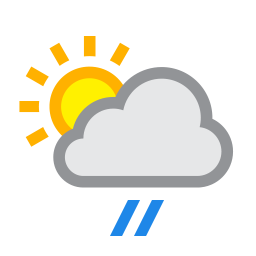Smart speaker Issues - Boom Light

If you use Alexa, just say 'Play Boom Light'.
If she does not oblige, do try again, speaking the instruction carefully.
If that still fails, try the command 'Alexa, enable Boom Light'.
No joy? Go to the Alexa app on your phone or tablet, click on 'skills' and search for the Boom Radio UK app. Once that's installed, simply press 'enable'. Then try again: 'Alexa - play Boom Light'.
Alternatively, log onto your Amazon page, and search for 'Boom Radio skill'. Click on it and press 'enable'. Then try again: 'Alexa - play Boom Light'.
For Google just say 'OK Google, talk to Boom Light."