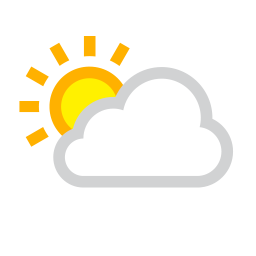Listening on your TV
Boom Radio and Boom Light are not transmitted by TV alongside the other radio channels.
FREEVIEW
But! If you have a Freeview TV, try Channel 277 - UK RADIO PORTAL. The page may take some time to load, but when it has, you'll see a selection of radio channels listed. Just look out for Boom Radio in turquoise and orange - click on that and it will play shortly. Our sister station Boom Light is not available in this way.
SKY
On Sky Q or Sky Glass, you can find us via the Radioplayer app. From 'home', scroll down to Apps. Scroll down to Music apps. Find the Radioplayer app and click on it. Search fopr Boom Radio in thr A-Z list. Click on the heart to make it a favourite station so you'll find it easily next time!
SMART TVs (Internet-connected)
Alternatively, if you have a smart (connected to the internet) TV, there are other ways to hear both Boom Radio and Boom Light using proprietary general radio listening apps. Just download one and look for us listed. Some suggestions are below.
Samsung and LG: Go to the smart TV section of your TV, go to App Downloads, and then search for “MyTuner”. Once downloaded you can search “MyTuner” for Boom or Boom Light and you should find us.
Panasonic: Go to the smart TV section of your TV, go to App Downloads, and then search for “Tune In”. Once downloaded you can search “Tune In” for Boom Radioor Boom Light and you should find us.
Sony: Has two types of smart TVs, Android and non-Android. Sony tell us the non-Android type do not support any radio or other 3rd party apps.
If you have a Sony Android TV, just go to the smart TV section of your TV, go to App Downloads, and then search for “Tune In”. Once downloaded you can search the app for Boom Radio or Boom Light and you should find us.
JVC: Go to the smart TV section of your TV, go to App Downloads, and then search for “Radio Line”. Once downloaded you can search “Radio Line” for Boom Radio or Boom Light and you should find us.
The above solutions should work - but TV manufacturers are constantly changing the software in these smart TVs so things can change without us knowing.
FireStick: You can get one of these clever devices for under £30 and it allows you to pick up lots of TV channels etc via your wifi - and, most importantly, it allows you to get Boom Radio or Boom Light in great quality as it works like Alexa.