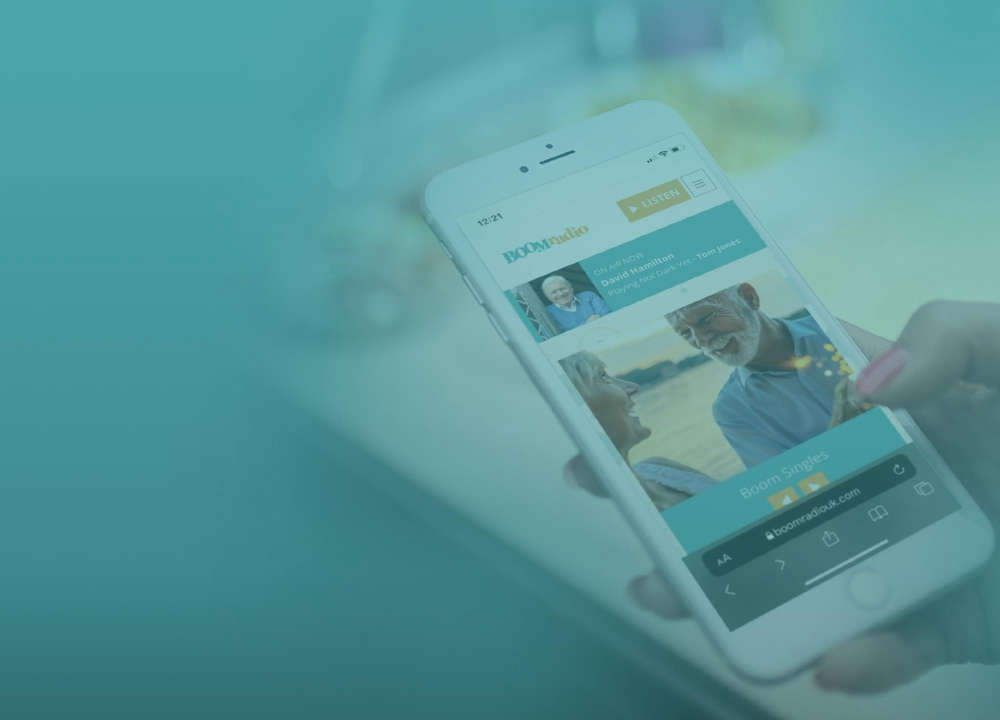How to Listen to Boom Light
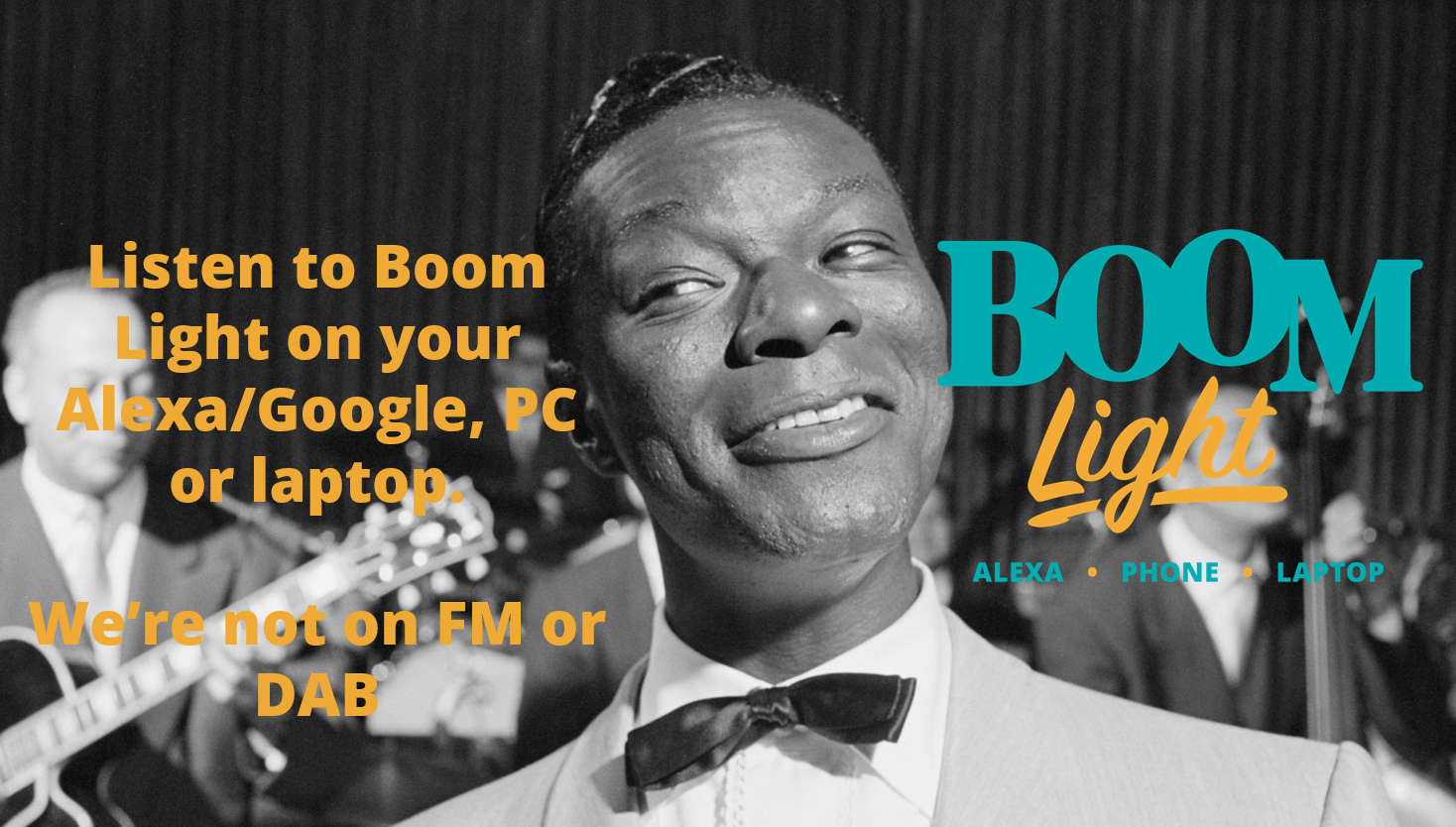
SMART SPEAKER (Alexa/Google)
-

Our new station Boom Light is available on smart speakers.
If you use Alexa, just say 'Alexa, Play Boom Light '. (Not 'Boom Light Radio'!)
For Google just say 'OK Google, play Boom Light' or 'Hey Google, play Boom Light on Tune In'.
Don't have a Smart Speaker? Here are some we recommend.
Having problems? Here's help.
ON YOUR PHONE OR TABLET
ON YOUR LAPTOP OR DESKTOP PC
ON AN INTERNET RADIO OR WEBPLAYER
-
 To enter the web stream address manually into your internet radio or computer player (e.g. VLC, Winamp), copy this URL:
To enter the web stream address manually into your internet radio or computer player (e.g. VLC, Winamp), copy this URL:MP3 stream:
https://listen-boomradio.sharp-stream.com/65_boom_light_128_mp3
Super quality AAC stream (don't use on 4G/5G mobile data!):
https://listen-boomradio.sharp-stream.com/65_boom_light_256_aac
TV
-

Boom Light is not available as a normal radio channel you can listen to on your TV.
But! If you have a smart TV, there are ways of finding us on one of the proprietary radio listening apps - just Click Here.
OTHER OPTIONS FOR IN CAR LISTENING
-
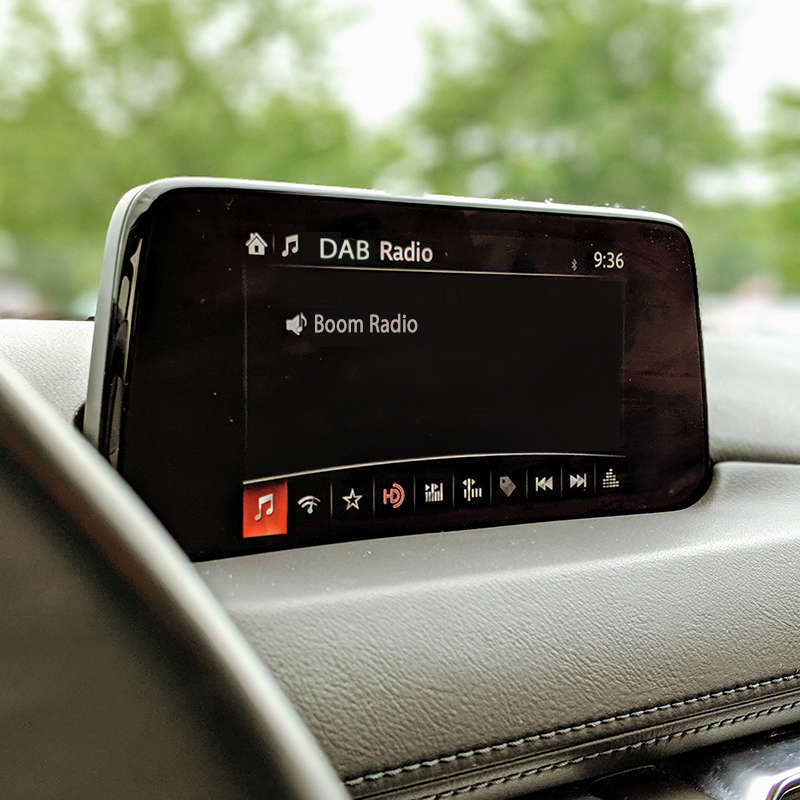
Boom Light is not on DAB - but explore here the other ways to listen to Boom Light in your car. here.
YOU WILL SOON ALSO FIND US HERE
STILL HAVING PROBLEMS?
Sorry to hear. Just drop us a line and we'll do our best to help.